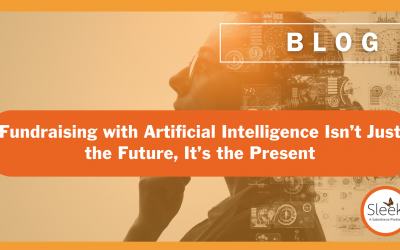Salesforce 2023 Summer Release Notes
Three times each year, Salesforce delivers new and innovative features through their Spring, Summer, and Winter releases. The Summer ’23 release is packed with new features and security measures to enhance your Salesforce experience. Below you will find a summary of the most important updates Sleek identified. You can visit here for the full release notes.
If you have any questions about this latest update, reach out to the Sleek team and we’ll be happy to help!
Multi-factor Authentication & Automatic Enablement Continues with ’23 Release
As of February 1, 2022, users are contractually required to use multi-factor authentication (MFA) when they access Salesforce orgs, either through direct logins with a username and password or single sign-on (SSO) logins. To help customers satisfy this requirement, Salesforce is automatically enabling MFA for direct logins. The first MFA auto-enablement phase occurred during Spring ’23. Additional phases are scheduled for the next several major releases, concluding with Spring ’24. In the future, Salesforce plans to enforce MFA by making it a permanent part of the login process. To avoid disruptions to your users when these milestones occur, enable MFA as soon as possible. Read more about this feature, here.
Configure Searchable Objects for Each User Profile (Beta)
Help your team get results related to their work by configuring all your searchable standard and custom objects for each user profile. In Search Manager, you can now choose which objects to make searchable or not searchable for each user. Read more about this feature, here.
Enhance Your Visualizations with Images, Rich Text, and Dashboard Widgets
Explain Lightning dashboard charts, describe metrics and KPIs, and clarify tables with rich text right where users need it. Add company logos and branding, flow diagrams, and embedded images. Guide users through their data with section titles, narrative text, and even animated GIFs. Components are now called widgets in Unlimited Edition. Dashboards now support up to 25 widgets, including a maximum of 20 charts and tables, 2 images, and 25 rich text widgets. The previous limit was 20 in total. These changes apply to Lightning Experience in Unlimited Edition. Read more about this feature, here.
Focus Your View with More Dashboard Filters
Save time and effort and reduce dashboard redundancy. No more cloning dashboards for different teams and business units. Refine and target your dashboard data with up to five filters on Lightning dashboards. The previous limit was three filters. This change applies to Lightning Experience in Unlimited Edition. Read more about this feature, here.
Limit the Number of Inactive Picklist Values
This update is designed to improve org health and performance by restricting the number of inactive picklist values in a custom picklist field. The panel on the Picklist Settings page in Setup that provided the option to remove the upper bound on inactive picklist values was removed. Any unrestricted custom picklists that were previously created that have more than 4,000 inactive values remain unchanged. Read more about this feature, here.
Log Emails Sent with the Send Email Action
Now you can automatically log emails to a record’s Activity Timeline when using the Send Email action. You can log an email to a recipient record, which includes leads, contacts, and person accounts. You can also log an email to a non-recipient record, like an account or opportunity. Or, you can log an email to both. Previously, emails sent using the Send Email action couldn’t be automatically tracked in Activity Timelines. Read more about this feature, here.
New Process Creation is No Longer Available
To take the next step toward retiring Process Builder processes, you can no longer create new processes. You can still activate, deactivate, and edit your existing Process Builder processes and continue to create automations in Flow Builder. To test and create processes for use in managed packages, developer orgs still allow you to create processes. Most Process Builder use cases are now supported in and work better in Flow. To facilitate migrating your processes, use the Migrate to Flow tool. Read more about this feature, here.
Sleek has selected the above features to highlight as especially important to higher education and non-profit organizations using Salesforce. There’s a lot more contained in the Summer ’23 release that isn’t listed above. If you want to learn more check out the full release notes or get in touch with us!
Search
Similar Posts
What is an Agent? Meet the VIP Donor Concierge in QSS™
What is an Agent? Meet the VIP Donor Concierge in QSS™ Every Advancement team could use a little...
Fundraising with Artificial Intelligence Isn’t Just the Future, It’s the Present
Fundraising with Artificial Intelligence Isn’t Just the Future, It’s the Present Fundraising is a...
Agentic AI for Advancement: Donor Concierges, Fundraising Tools, and Major Gift Insights
Advancement teams are embracing AI, Agents and automation to work smarter, are you ready to see...
Connect With Us.
©2019 Sleek Consulting LLC. All rights reserved.