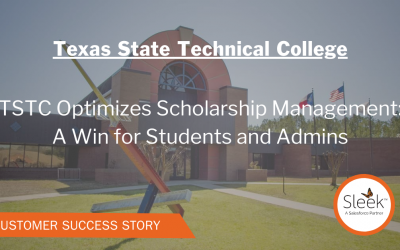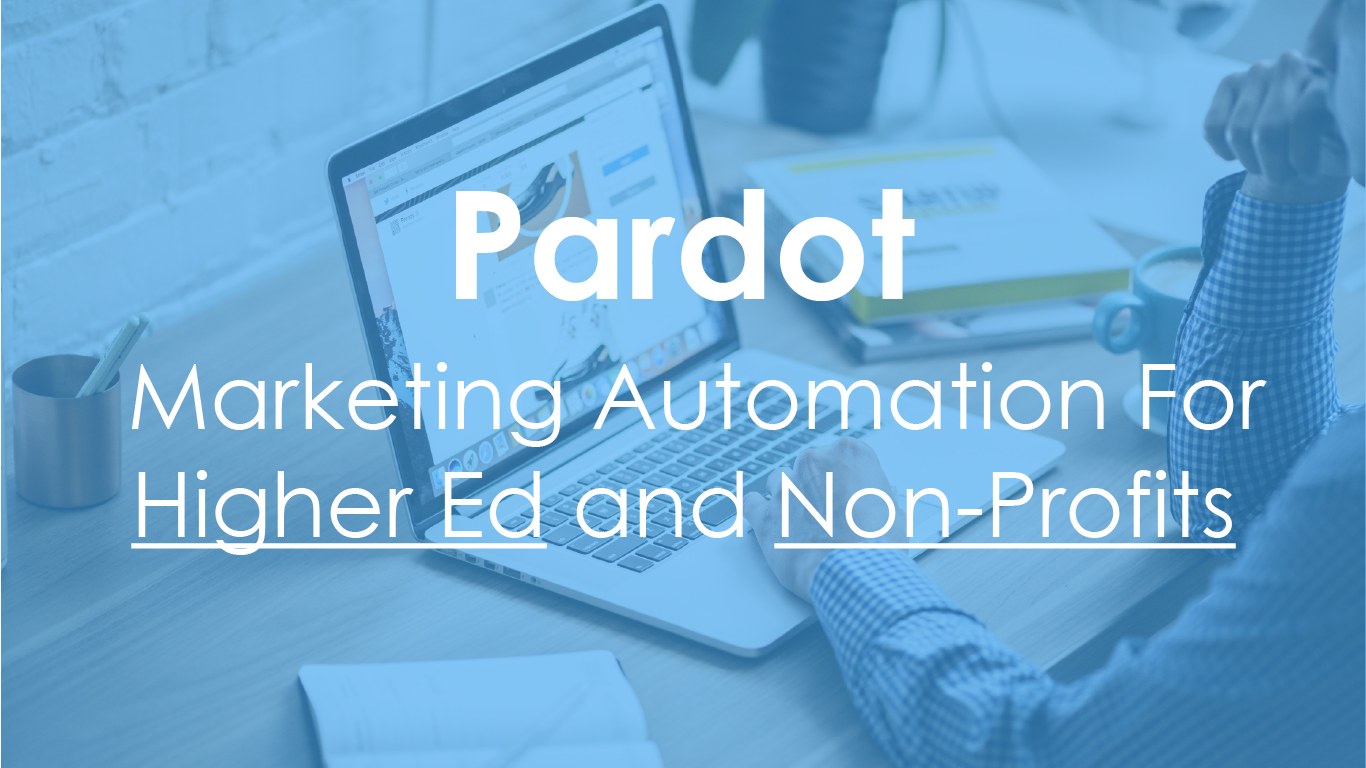
Pardot: Marketing Automation for Higher Education Organization and Non-Profits
Pardot is a marketing automation solution provided by the world’s #1 CRM, Salesforce. It’s typically pitched as a B2B solution, but we’ve found that it’s also a powerful solution for non-profits and higher education organizations. Not only can Pardot send emails, build landing pages, and track visitors, but it can also help your organization do more with less through its marketing automation toolset.
What is marketing automation and how can non-profits and higher education organizations benefit?
From the Pardot Website:
If you visit Pardot’s website, you’d never guess that it could be useful to non-profits. At its core, marketing automation is about leveraging technology to enable your marketing team to do more with less. That’s an attractive proposition to any organization, but for non-profits and higher education organizations, it’s almost required.
Pardot isn’t the only marketing automation software out there, but it’s easily one of the best. Not only is it an incredibly powerful tool, but it was built with the marketer in mind. The user interface is sleek and simple, and you don’t need a degree in computer science to use it.
The remainder of this article will focus on ways non-profits and higher education organizations can utilize the tools available in Pardot to empower their marketing and outreach teams and maximize the impact of their communications.
Build personalized, automated engagement programs with Engagement Studio.
Engagement Studio is a lead-nurturing tool. It can be utilized to build highly personalized digital marketing campaigns and keep them running automatically. This personalization is achieved by combining your contact/account data with information about how your contacts are interacting with your marketing materials.
The idea is that you build out the logical structure of your campaign, a sort of “if this then that” approach, then build the assets necessary to support it (emails, landing pages, forms), choose a list of constituents, and then send them through. The beauty of this approach is that each constituent goes through a unique journey based on their actions and/or demographic data.
Let’s walk through an example of a Volunteer to Donor program to see exactly how this works.
Step 1: Create a list, send an email, and listen for opens.
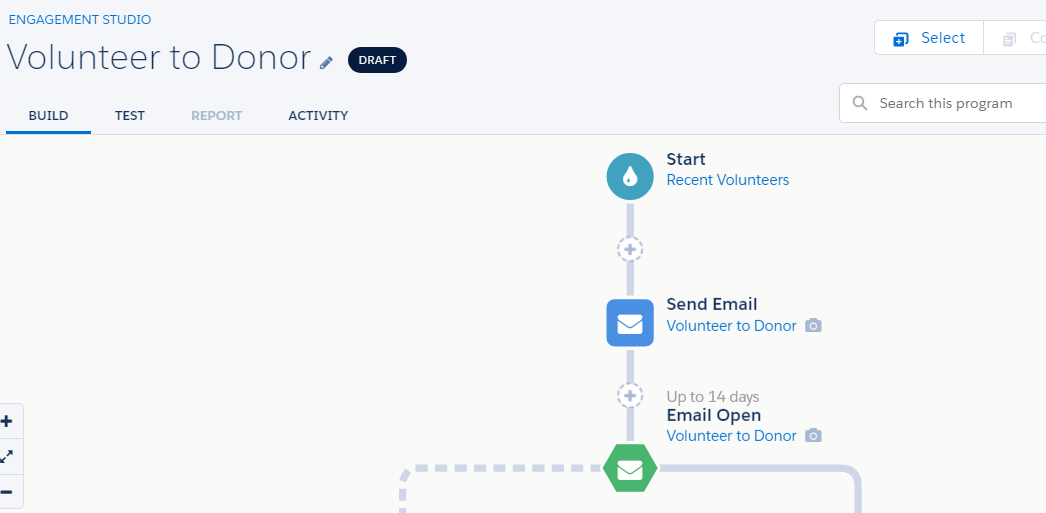
The first step of the process is to build an email list. Thanks to Engagement Studio, though, you don’t need to populate that list all at once. Gone are the days of hounding your major gifts officers to get contacts to you before your email sends.
Once you’ve added a member to the list, they are immediately sent an email (Pardot calls this type of node an action), and then Pardot will wait up to 14 days to see if they open it (Pardot calls this type of node a trigger). If they open the email, they move to the right branch. If not, they move to the left. You can think of triggers as branching points or logic gates.
Step 2: Decide how to resolve the trigger.
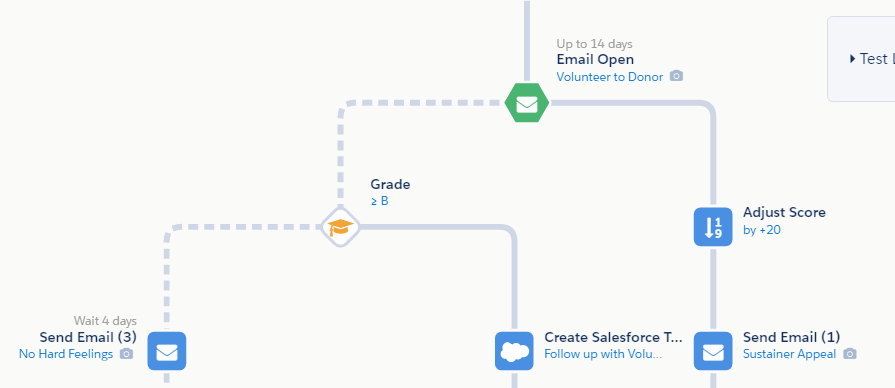
Yes, they opened the email: Contacts that opened the email move down the branch where their score, which is a tool used to quantify how interested contacts are in your organization, is increased by 20. Then they are sent an appeal to become a sustainer, after which their journey ends.
No, they didn’t open the email: Contacts that didn’t open the email move to the left branch where they encounter what Pardot calls a rule. Rules are another type of branching point or logic gate, but instead of being based on actions like triggers are, they are based on the information you have about your contacts. In this case, we are checking to see if the contacts grade, which is a tool used to quantify how interested your organization is in a contact, is greater than or equal to a B.
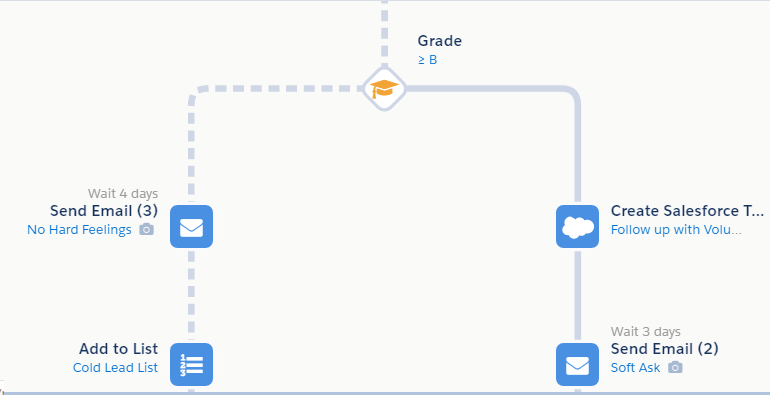
Yes, their grade is a B or higher: Contacts who meet this criterion move down the right branch. The lack of engagement over email could signal a preference for a different type of outreach. In this case, we create a Salesforce Task action to tell the record owners to follow up with a call. Then we send an email containing a soft ask and their journey ends.
No, their grade is below a B: In this case, we send an email letting the contact know that we appreciate them all the same and add them to a Cold Leads List. This can be used to send them down a different path aimed at warming them up.
That’s all there is to it. Once you build the program, all you have to do is add contacts to the list, and they will automatically start the program.
The power of the Engagement Studio is that it allows you to run personalized, time appropriate campaigns without all the operational cost you’d incur with a traditional campaign.
Bonus: Combine with Dynamic Lists for even more automation.
Another automation available in Pardot is called a Dynamic List. A Dynamic List combines a traditional email list with a set of rules/criteria to automatically add or remove contacts from the list.
On its own, a Dynamic List is a powerful tool. It can help your organization save tons of time by eliminating list management work. Things get exciting, though, when you start combining Dynamic Lists with Engagement Studio programs.
If you have any questions about Pardot and whether it’s right for your non-profit or higher education organization, feel free to reach out and contact us. We can help you sort out any questions you might have.
Ready to learn how Salesforce can help you do more?
Get startedConnect With Us.
Sleek Consulting, LLC
158 Main St, Kingston, NH 03848
(603) 642-5594
©2019 Sleek Consulting LLC. All rights reserved.